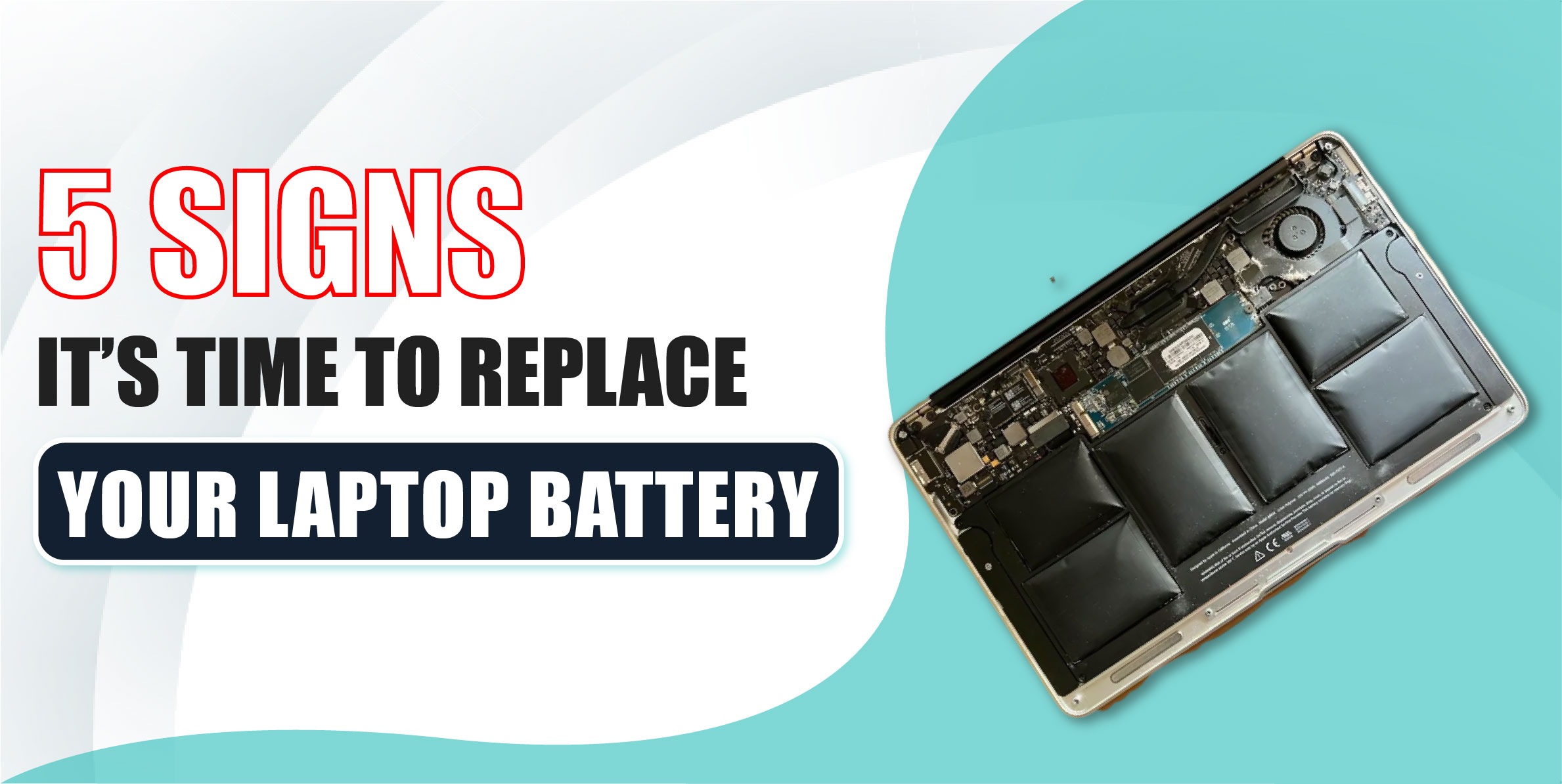
Your laptop’s battery is one of its most critical components. While most laptop batteries are designed to last between two to five years, they certainly degrade over time. As this happens, you may notice certain signs that indicate it's time for a replacement. Recognizing these signals early can help you avoid unexpected shutdowns and keep your laptop functioning efficiently. Here are five common signs that it’s time to replace your laptop battery.
One of the first and most obvious signs that your laptop battery is nearing the end of its life is a significant decrease in battery life. If your laptop used to last five or six hours on a full charge but now only manages an hour or two, it's a clear indication that the battery is wearing out.
Laptop batteries gradually lose their ability to hold a charge as they age. If you're constantly tethered to a power outlet or noticing a sudden drop in charge percentage, it’s likely time to invest in a new battery.
Another clear sign that your laptop battery needs replacing is when the laptop shuts down without warning, even when the battery indicator shows it still has charge remaining. This issue can occur when the battery fails to deliver consistent power, causing the system to shut down abruptly. If you’re experiencing this issue regularly, it means your battery is no longer able to maintain a stable charge, and a replacement is necessary.
While it’s normal for laptops to warm up during intensive tasks, excessive overheating can be a sign of a failing battery. A battery that overheats not only affects your laptop’s performance but also poses potential safety risks.
Over time, old batteries can lose their ability to regulate temperature effectively, leading to overheating issues. If your laptop is consistently running hot, especially around the battery area, it could be a sign that the battery is deteriorating and should be replaced as soon as possible.
Most modern laptops come with built-in diagnostics that can monitor your battery’s health. If you’ve received warnings like "Consider replacing your battery" or "Battery health is poor," it’s time to take action. These alerts indicate that your battery’s capacity has diminished to a point where it can no longer provide reliable performance. Checking the battery health in your system settings is an easy way to determine if it’s time for a replacement.
A swollen or bloated battery is one of the most dangerous signs of battery failure. Over time, old or defective batteries can swell due to a buildup of gases inside the battery pack. This issue is often visible as the laptop’s casing may appear deformed or the keyboard and touchpad may lift.
A swollen battery can cause significant damage to your laptop's internal components and even lead to potential safety hazards like leaks or fires. If you notice any signs of swelling, you should stop using your laptop immediately and replace the battery.
Replacing your laptop battery when it shows signs of failure can improve your device's performance and prolong its lifespan. Paying attention to these signs and acting promptly can prevent further damage and ensure that your laptop continues to function smoothly. If you notice any of these issues, it’s a good idea to consult a professional or invest in a new battery to keep your laptop in top shape.