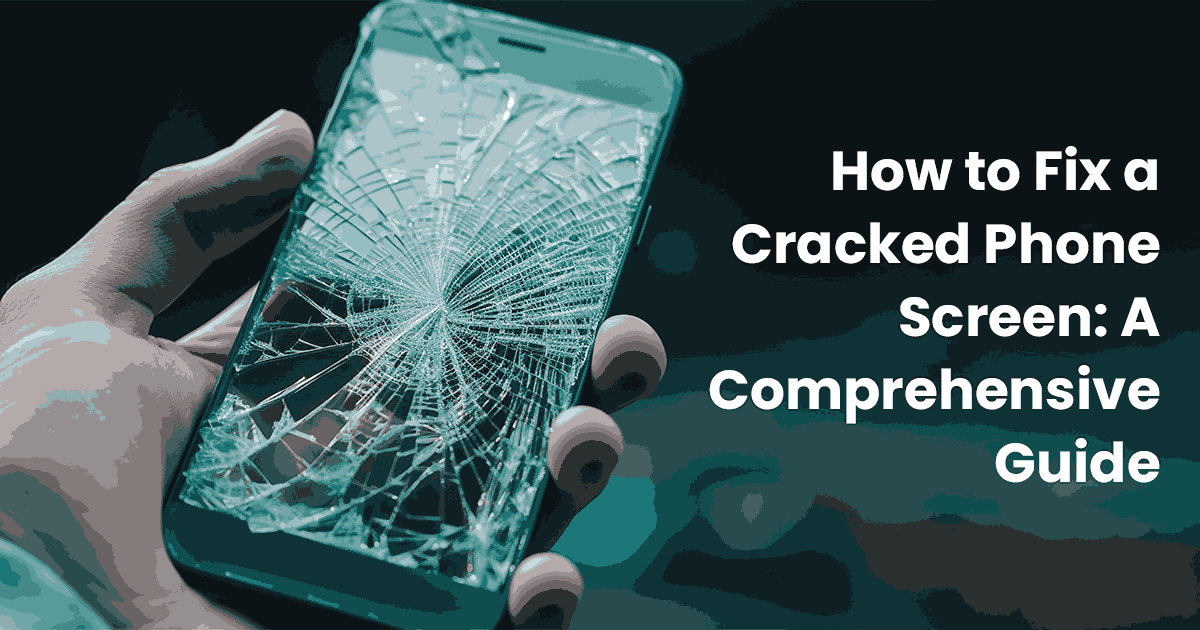
Our smartphones are essential tools, but their sleek glass screens can be prone to cracking with even a minor drop. Whether it's a hairline fracture or a shattered display, dealing with a cracked phone screen can be a frustrating experience.
This article explores the reasons behind crack on the screen, methods to fix it, and the considerations between DIY and professional repair services.
Modern phone screens are typically made from tempered glass, which is designed to be durable but can still crack under certain conditions. Common reasons for crack in screen include:
Impact: Dropping the phone or applying excessive pressure on the screen.
Manufacturing Defects: Weak spots or stress points in the glass.
Temperature Changes: Sudden temperature fluctuations can weaken the glass.
Age and Wear: Over time, screens may become more susceptible to damage.
DIY repair kits are readily available online and at electronics stores, offering tools and replacement parts necessary for screen replacement. These kits typically include a new screen, tools like screwdrivers and pry tools, adhesive strips, and step-by-step instructions.
If you have some experience with electronics and follow instructions carefully, DIY repair can be a cost-effective solution.
Power Off: Turn off the phone to avoid accidental damage and ensure safety.
Remove Old Screen: Use the tools provided to carefully detach the cracked screen from the phone frame.
Install New Screen: Align the new screen with the phone frame and secure it using adhesive strips or screws.
Test Functionality: Power on the phone and test touchscreen responsiveness and display clarity.
Using Household Materials: Avoid using DIY methods involving household materials like tape or super glue, as these can damage the phone further and affect screen sensitivity.
Ignoring Minor Cracks: Even small cracks can worsen over time and affect the phone's performance. Addressing them promptly can prevent further damage.
Benefits of Professional Repair Services:
Expertise and Assurance: Professional repair shops like TechCity have the tools, skills, and experience to ensure a quality repair.
Warranty Coverage: Repairs from authorized shops often come with warranty coverage, protecting against future issues.
Time and Convenience: Professional services offer faster turnaround times compared to DIY repairs, minimizing downtime without compromising on quality.
In conclusion, fixing a cracked phone screen requires careful consideration of repair options and the severity of damage. While DIY repair kits provide a cost-effective solution for confident individuals, professional repair services such as those offered by TechCity ensure expert handling and peace of mind.