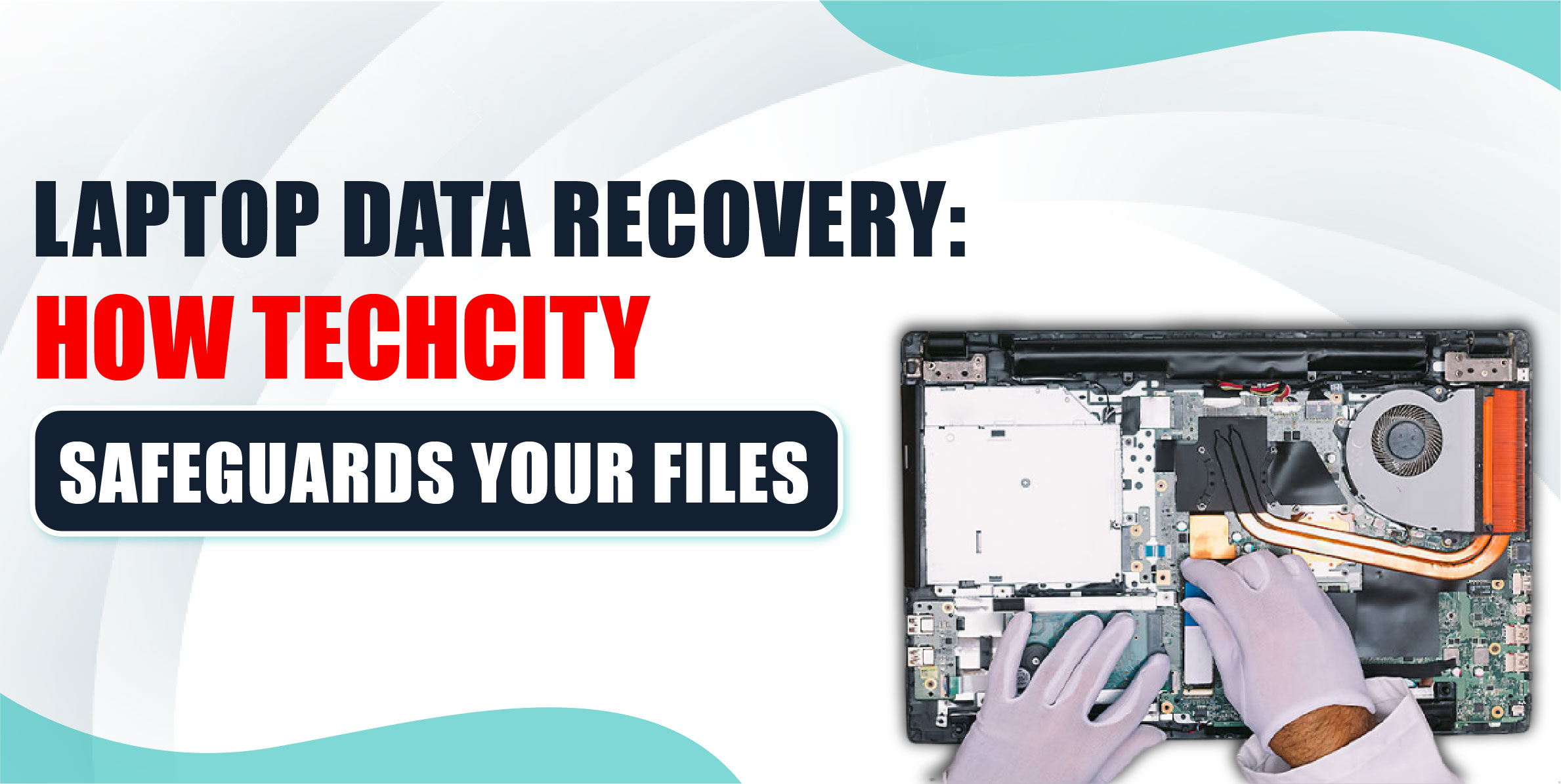
Our laptops are repositories of critical information, from personal photos and documents to business data and confidential files. When a laptop breaks down or malfunctions, the loss of data can be devastating. This is why choosing a trusted service provider for laptop repairs is crucial.
TechCity, a leader in laptop repair services, not only focuses on fixing your laptop but also prioritizes the protection and recovery of your valuable data. Here’s how TechCity ensures your files remain safe during the repair process.
Data is often the most valuable asset on a laptop. Whether it's personal files like family photos and videos or professional documents like reports and contracts, losing these can be emotionally and financially damaging.
While hardware issues, software corruption, or virus infections can cause data to become inaccessible, the good news is that much of it can still be recovered. TechCity recognizes the importance of your data and employs advanced recovery techniques to ensure minimal data loss during repair.
TechCity’s team of certified technicians is trained in state-of-the-art data recovery methods. They understand the various causes of data loss, such as hard drive failure, accidental deletion, operating system errors, or even physical damage to the laptop. With this knowledge, they approach each repair with care, ensuring that data is prioritized.
One of the key aspects that sets TechCity apart is its specialized tools and software designed to recover data from damaged or corrupt storage devices. Whether it's a standard hard drive (HDD) or a solid-state drive (SSD), TechCity has the expertise to retrieve your data, often saving important files that customers feared were lost forever.
During the repair process, the laptop’s storage device—whether it’s a hard drive or SSD—needs careful handling. Mishandling can worsen the damage and potentially make data irretrievable. TechCity technicians are experts in removing and managing storage devices without risking further damage. By using a controlled environment and professional equipment, they can securely access your drive, reducing the risk of data loss.
TechCity understands that preventing data loss is always better than recovering it after the fact. That's why, before beginning any significant repairs, they offer backup solutions to ensure your data remains intact. Once the data is securely backed up, the team proceeds with the necessary repairs without concern about losing essential files. This proactive approach helps minimize the risk of permanent data loss.
Additionally, TechCity recommends customers regularly back up their data using external drives or cloud storage to avoid future data loss. Their technicians provide guidance on the best backup methods and systems to ensure data security even beyond the repair process.
Data loss typically results from either physical or logical failures. Physical failures occur when the hardware itself is damaged, such as a broken hard drive, while logical failures involve corruption in the data structure or software issues, making files inaccessible.
TechCity’s expertise extends to both types of failures. In the case of physical damage, such as a laptop dropped or exposed to water, TechCity employs specialized hardware to retrieve data from physically damaged drives. For logical failures, they use advanced software to bypass corrupt sectors and recover as much data as possible. This dual approach ensures that no matter the cause of data loss, TechCity is well-equipped to recover your files.
At TechCity, customer privacy is a top priority. The company understands that your laptop might contain sensitive personal or business information. To protect this data, they adhere to strict privacy protocols throughout the repair and recovery process. All technicians handling your laptop are trained to maintain confidentiality, and data is never shared or accessed beyond what is necessary for recovery.
Additionally, TechCity uses encrypted storage solutions when backing up or transferring data. This ensures that even during the recovery process, your files are protected from unauthorized access.
After the recovery process, TechCity takes the extra step of verifying that the recovered data is accessible and intact. Before returning your laptop, they run thorough tests to ensure the data is complete and undamaged. They also provide you with the option of reviewing the recovered files to confirm everything is in order.
Data recovery can be a complex and delicate process, but with the right expertise and tools, it is possible to retrieve valuable files even from severely damaged laptops. TechCity’s commitment to data protection during repairs, coupled with its skilled technicians and state-of-the-art recovery tools, makes it a trusted choice for laptop repairs. Whether you’re facing hardware failure, software issues, or data corruption, TechCity offers reliable solutions to recover and protect your valuable information. With TechCity, you can rest assured that your files are in safe hands.