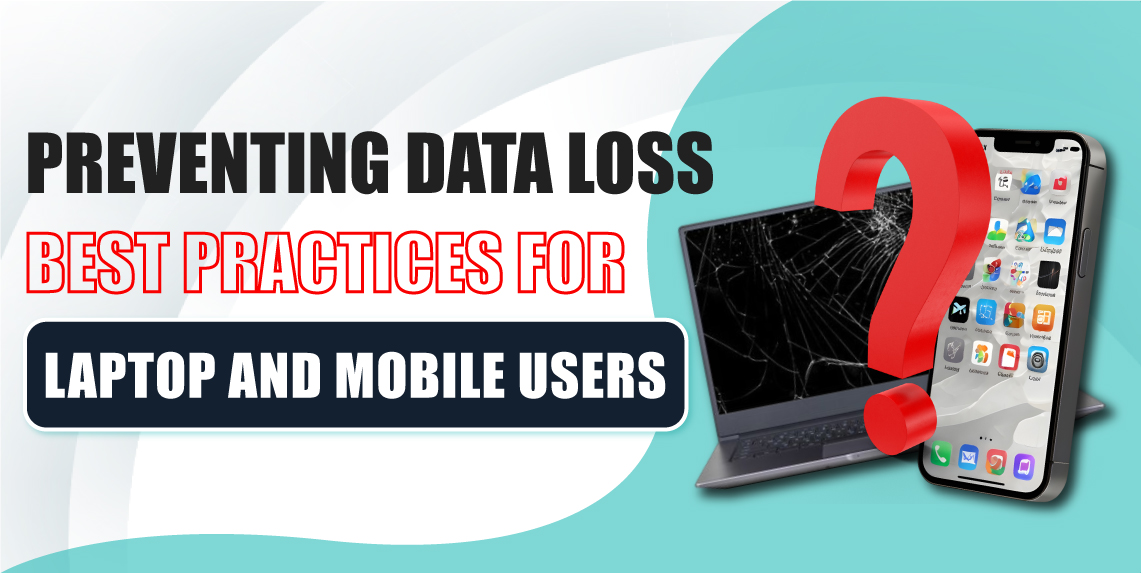
Data loss is one of the most frustrating issues that laptop and mobile users can face. Whether it’s losing an important work file, precious photos, or personal data, the impact can be significant.
While data recovery options exist, such as those offered by TechCity, which provides professional data recovery services along with device repairs, the best approach is always to prevent data loss in the first place.
This article outlines some key best practices to help you protect your important files and prevent data loss on laptops and mobile devices.
One of the most effective ways to prevent data loss is by backing up your files regularly. Backups are your safety net in case something goes wrong with your laptop or mobile device.
For laptops, use external hard drives or cloud storage options such as Google Drive, Dropbox, or OneDrive. These solutions automatically sync and store your data, ensuring it remains safe even if your device malfunctions.
For mobile users, cloud services like iCloud for iPhones and Google Drive for Android devices are essential. These services allow you to back up your contacts, photos, messages, and other critical data automatically.
Setting your devices to backup regularly, or doing it manually if needed, ensures that you can recover your data quickly in case of any unforeseen issues.
Viruses and malware are leading causes of data loss. They can corrupt files, steal data, and render your device inoperable. Installing reliable antivirus software on your laptop and mobile device is critical in protecting your data. Modern antivirus software not only detects and removes viruses but also scans for potential threats before they cause harm.
Additionally, mobile users should be cautious when downloading apps and granting permissions to unfamiliar apps. Always download apps from trusted sources like the Apple App Store or Google Play Store, as third-party applications may contain malware that can compromise your data.
Keeping your device’s operating system and apps updated is another way to prevent data loss. Developers frequently release updates to patch security vulnerabilities and improve system stability. Whether on a laptop or mobile device, outdated software is more prone to crashes and security breaches.
By enabling automatic updates on your devices, you ensure that your system is running the latest versions with improved security measures, reducing the risk of data loss from system errors or external threats.
Physical damage is another common cause of data loss, especially with mobile devices and laptops that are frequently carried around. Dropping your device or exposing it to water or extreme temperatures can damage the internal components, potentially leading to data loss.
To prevent physical damage, always use protective cases for both your mobile devices and laptops. Avoid placing them in risky environments, and handle them with care.
Even with careful handling, accidents can happen. In such cases, professional services like TechCity can assist with both repairing your device and recovering any lost data.
If you store sensitive information on your laptop or mobile device, such as financial data, business documents, or personal information, encryption adds an extra layer of protection. Encryption secures your data, making it unreadable to anyone without the correct decryption key, even if your device is lost or stolen.
Both Windows and macOS provide built-in encryption options like BitLocker and FileVault, respectively, which you can easily enable. For mobile users, ensure that your phone has encryption enabled, typically found in the security settings.
Hard drives, especially in laptops, can wear out over time, leading to potential data loss. Monitoring the health of your laptop’s storage system can help you catch problems before they lead to data failure. Tools like SMART (Self-Monitoring, Analysis, and Reporting Technology) can track the health of your hard drive and warn you about any potential failures.
Mobile devices with flash storage generally have a longer lifespan, but they can still experience issues, especially if the phone is frequently dropped or exposed to extreme conditions. In such cases, experts at TechCity are equipped to recover lost data and ensure that your device is repaired and running smoothly.
Installing software from unverified or unknown sources is a quick way to invite trouble. Third-party apps and software may contain hidden malware that can corrupt files or steal your data. Always download software from trusted websites or app stores, and read user reviews before installing anything new.