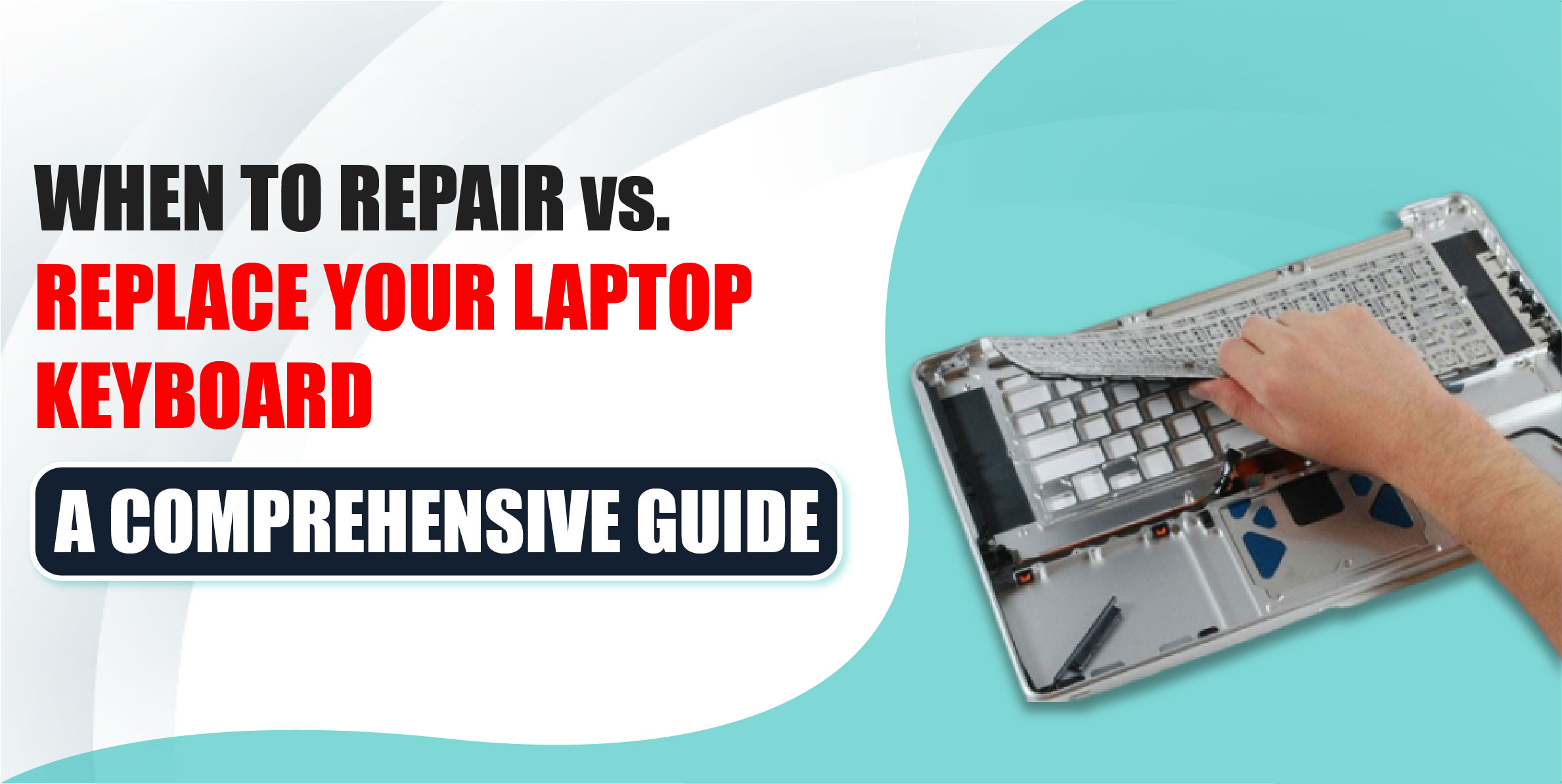
Laptop keyboards are one of the most frequently used components of a laptop, and over time, they can experience wear and tear. Keys may become unresponsive, stick, or type incorrectly, leaving users wondering whether they should repair or replace their keyboard altogether.
Deciding between a repair and a replacement depends on the severity of the issue, the cost of both options, and the age of your device. This article will help you weigh your options and determine the best course of action when faced with a faulty laptop keyboard.
Before deciding whether to repair or replace your laptop keyboard, it's essential to identify the problem. Some of the most common issues include:
Unresponsive Keys: Sometimes, one or more keys stop working entirely. This could be due to a physical problem with the key or an issue with the keyboard's connection to the laptop's motherboard.
Sticky or Jammed Keys: Keys that feel sticky or jam when pressed may be the result of dirt, debris, or spilled liquids getting beneath the keys.
Typing Incorrect Characters: If the keys are typing the wrong characters, it could indicate a software or driver issue, or that the keyboard is misaligned.
Multiple Keypresses: When you press a key once and multiple characters appear, this may be caused by dirt, wear, or a malfunction in the keyboard’s circuitry.
Once you’ve identified the issue, the next step is to decide whether it's worth repairing the keyboard or replacing it entirely.
In many cases, repairing your laptop keyboard is a viable option, especially if the damage is minor or easily fixable. Here are some scenarios where a repair is the best choice:
If the problem is limited to a few unresponsive or sticky keys, you may be able to repair the keyboard without needing a full replacement. For instance, if dirt or debris is causing the keys to stick, cleaning the keyboard with compressed air or removing the affected key and cleaning underneath it may solve the problem. If a keycap has fallen off but the key mechanism is intact, you can often reattach the key without difficulty.
If your keyboard is typing incorrect characters or has some keys not functioning, the problem could be related to software or driver issues rather than a hardware defect. In this case, reinstalling or updating the keyboard drivers, or adjusting the keyboard settings in your operating system, can resolve the issue.
If repairing a few keys is cheaper than replacing the entire keyboard, it’s often worth opting for a repair. Repair kits for laptops are readily available, and with a bit of patience, some repairs—like fixing individual keys—can be done at home. Alternatively, a technician may charge less for repairing isolated issues compared to the cost of a full keyboard replacement.
In some cases, repairing your keyboard may not be the most effective or long-term solution. Here are the key situations when you should consider replacing your laptop keyboard:
If the entire keyboard has been damaged, such as from a major liquid spill or a hard physical impact, a replacement is usually necessary. Liquid spills can damage the internal circuitry, causing multiple keys or the entire keyboard to malfunction. In such cases, the cost and time involved in trying to repair extensive damage may not be worth it, and replacing the keyboard may be a more practical solution.
When a large portion of the keyboard is unresponsive or malfunctioning, it's often more cost-effective to replace the keyboard rather than attempting individual repairs. For example, if entire rows of keys are non-functional or if multiple keys consistently double type, it's a sign that the problem is beyond simple repairs.
For older laptops that have seen years of use, wear and tear on the keyboard is inevitable. If your laptop is nearing the end of its lifespan and many keys are beginning to fail, replacing the keyboard might be the only option to keep it functional. However, in some cases, it may be worth considering whether the cost of a replacement is justified for an older device, or if it’s time to invest in a new laptop.
If you rely heavily on your laptop for professional or academic work, where downtime can lead to productivity loss, replacing the keyboard might offer more peace of mind. A brand-new keyboard reduces the risk of further malfunctions in the future, which may occur if the underlying issues are not fully addressed during a repair.
The cost of repairing a laptop keyboard varies depending on the severity of the issue and whether you choose to fix it yourself or hire a professional. Minor repairs such as replacing a key or cleaning under the keyboard can be done at home at minimal cost. However, if you need professional help, the cost may increase based on labor fees and the complexity of the issue.
On the other hand, replacing the entire keyboard can be more expensive but may provide a more reliable, long-term solution, especially if multiple keys are affected. When evaluating cost, consider the age of your laptop and whether it’s worth investing in the repair or replacement of a single component.
Deciding whether to repair or replace your laptop keyboard depends on the extent of the damage, the cost, and your laptop's age. Minor issues like unresponsive keys or dirt buildup can often be resolved with a simple repair. However, if your keyboard has suffered significant damage or multiple keys are malfunctioning, replacing the keyboard is likely the better option. Weighing the cost and longevity of each solution will help you make an informed decision that best suits your needs.