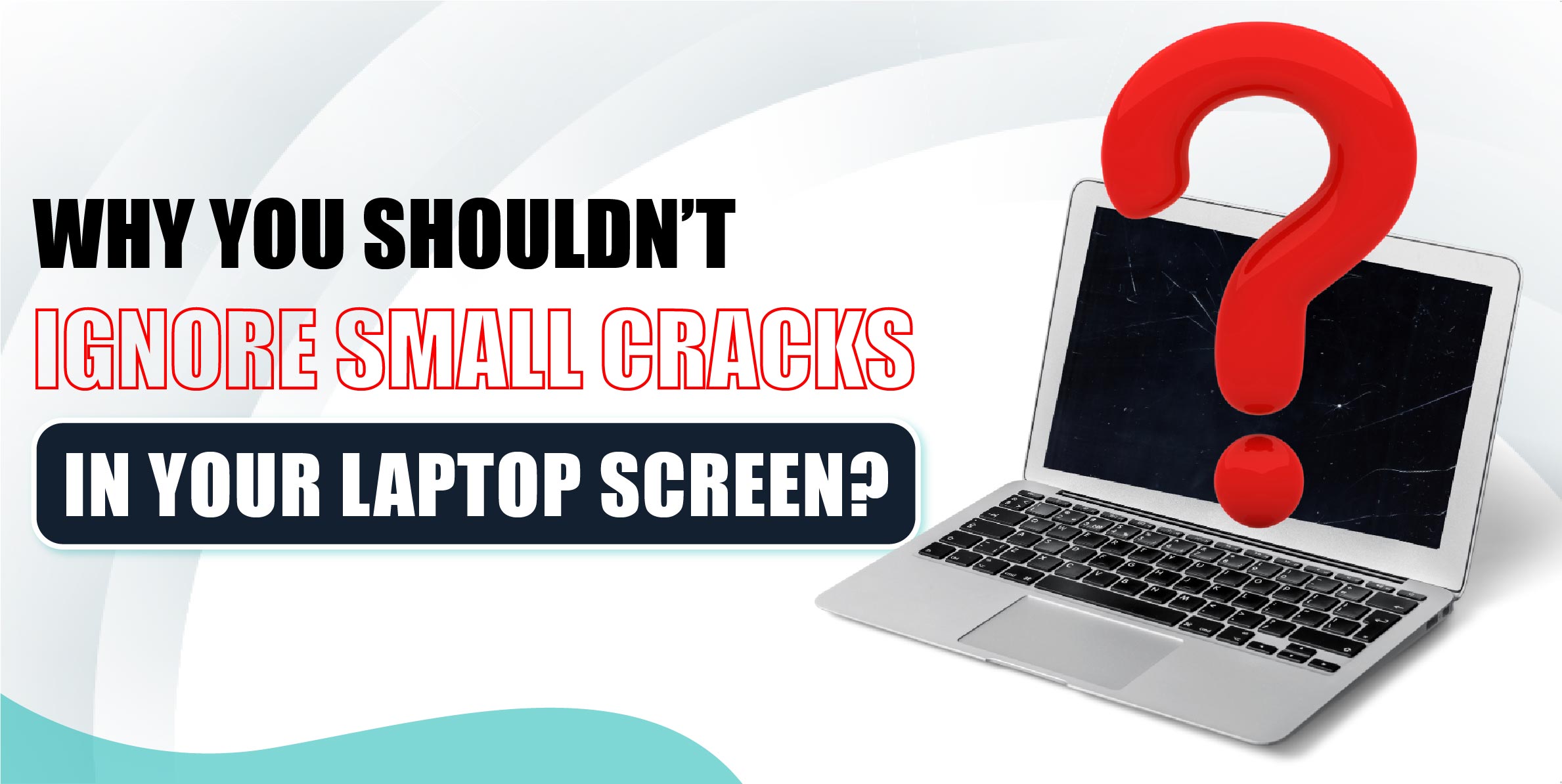
Laptop screens are delicate components that require careful handling. Even minor damage, such as small cracks, can lead to significant problems over time.
Ignoring these tiny cracks might seem inconsequential at first, but it can have various adverse effects on your device’s performance and lifespan.
Here’s why you should take small cracks in your laptop screen seriously and address them promptly.
A small crack in your laptop screen is likely to spread and grow larger. Everyday activities such as opening and closing the laptop, typing, or carrying it around in a bag can exacerbate the crack.
Temperature changes and pressure can also cause the crack to expand. What starts as a minor blemish can quickly turn into a major issue, rendering your screen unusable and necessitating a more costly repair or replacement.
Even a small crack can distort the display quality of your laptop. It can cause pixel damage, leading to dead pixels or discoloration in the area around the crack.
Over time, these issues can spread, affecting a larger portion of your screen and making it difficult to see or read content clearly.
This can be particularly problematic if you use your laptop for graphic design, video editing, or any other task that requires precise visual detail.
If your laptop has a touchscreen, a small crack can interfere with its functionality. The crack can disrupt the touch sensors, leading to unresponsive or erratic touch behavior. This can significantly hinder your ability to use your device effectively, especially if you rely on the touchscreen for navigation and input.
A cracked screen is not just a cosmetic issue; it can also pose a risk to the internal components of your laptop. Cracks can allow dust, moisture, and other foreign particles to enter the screen assembly.
Over time, these particles can cause further damage, such as short circuits or corrosion, leading to more serious and costly repairs.
Small cracks in your laptop screen can pose safety risks. The glass used in laptop screens can be sharp, and if the crack worsens or shatters, it can cause cuts or injuries. Additionally, a compromised screen can lead to electrical hazards if the crack penetrates deeper into the device.
If you plan to sell or trade in your laptop in the future, a cracked screen will significantly decrease its resale value. Potential buyers will view the crack as a major flaw and may be unwilling to purchase the device or will only do so at a reduced price. Addressing the crack promptly can help maintain the value of your laptop.
For those who use their laptops in a professional setting, a cracked screen can give off a negative impression.
Whether you’re meeting with clients, giving presentations, or simply working in a shared space, a damaged laptop can convey a lack of care and professionalism.
Ensuring your device is in good condition reflects well on you and your work ethic.
Ignoring small cracks in your laptop screen can lead to a host of problems, from worsening display quality and touchscreen issues to internal damage and safety risks. By addressing cracks promptly, you can maintain your laptop’s functionality, appearance, and value. Don’t wait for the problem to escalate—take action to protect your device and ensure its longevity.